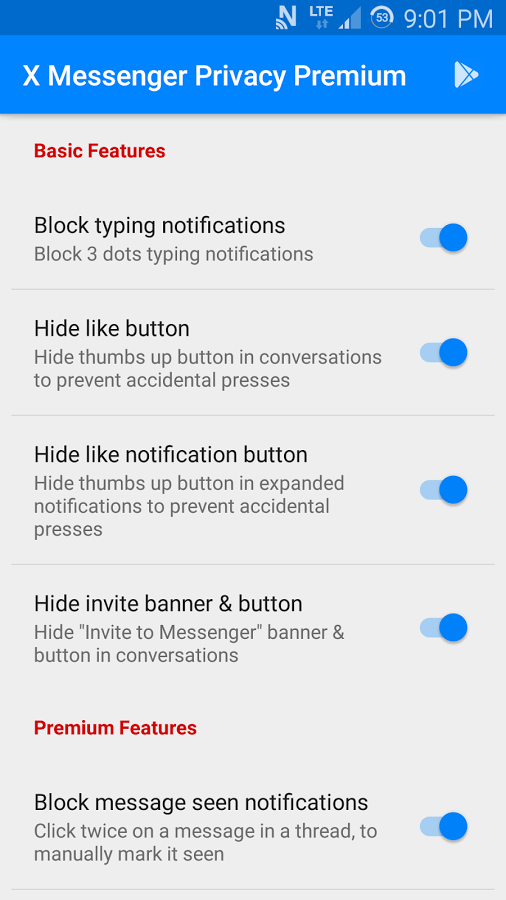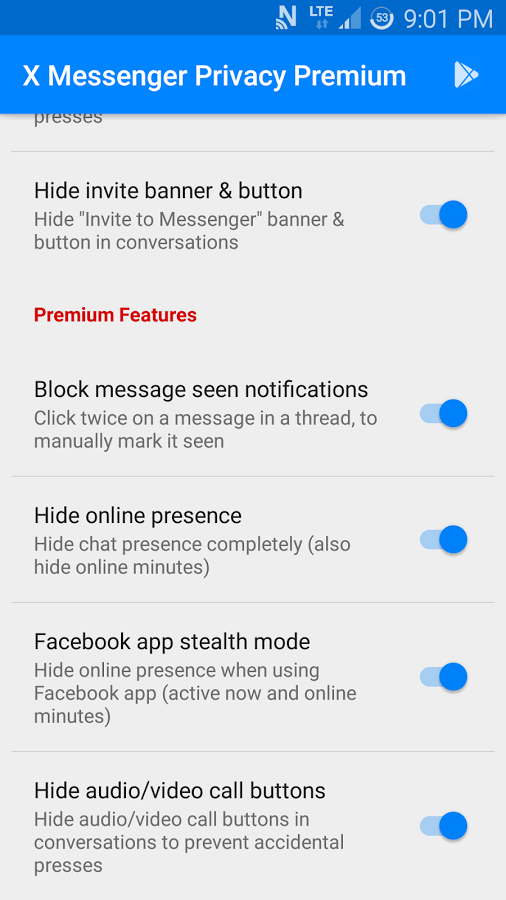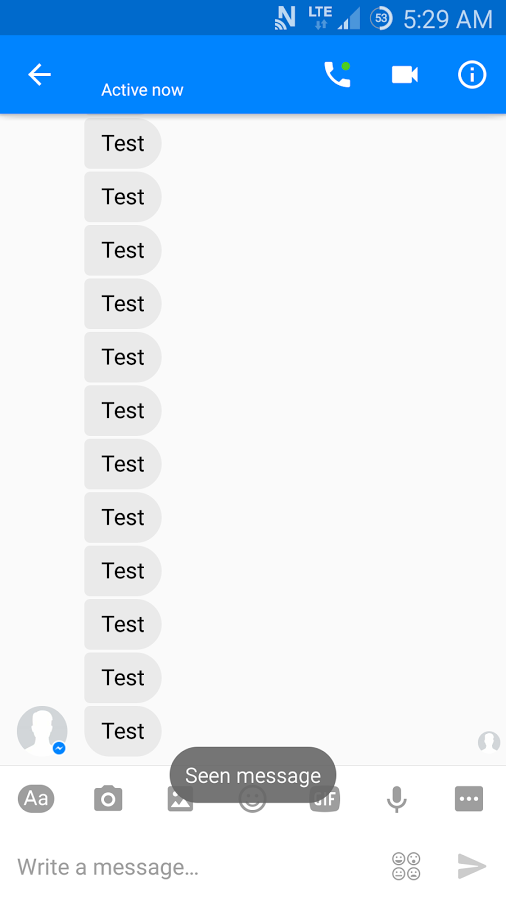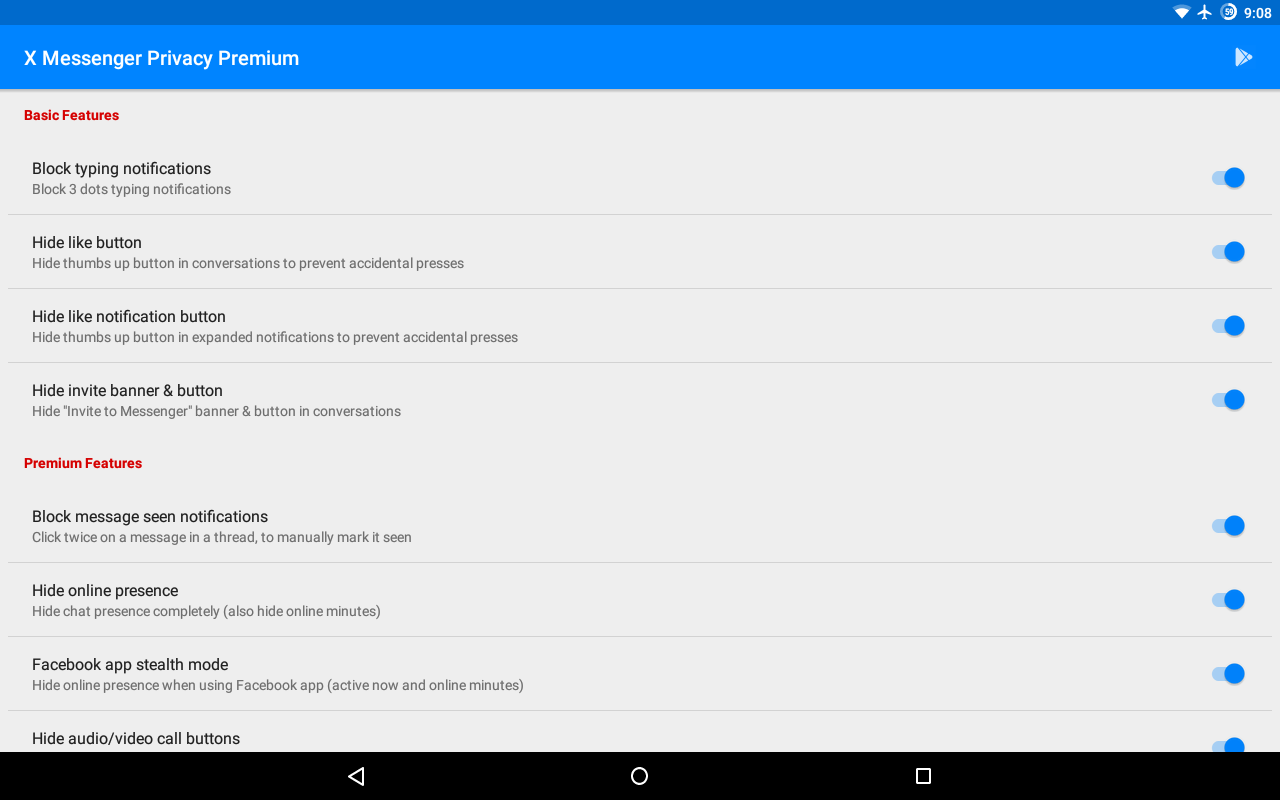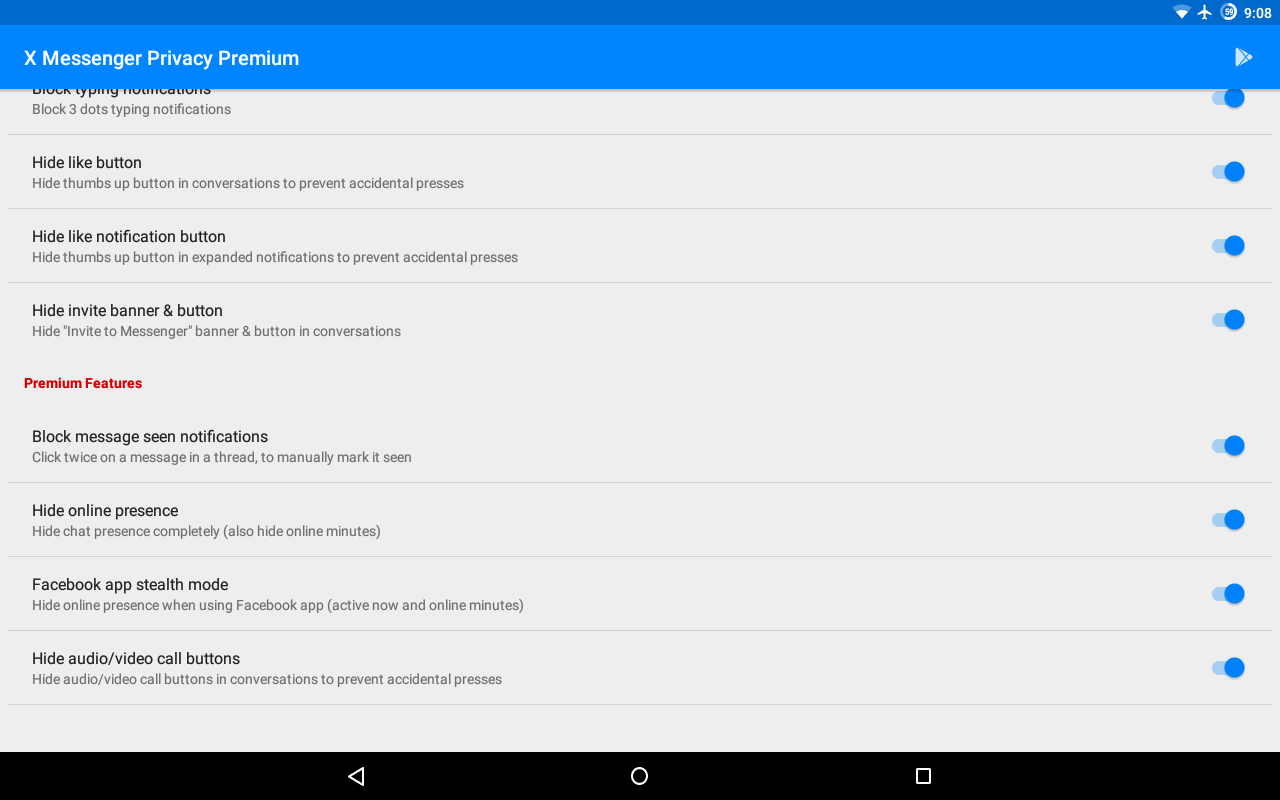Version: 1.6.5
Req: 4.1 and up
Latest update: 30.11.-0001
After updating from a previous version, please open the app and re-enable the features, if they were disabled.
- Possible FC fix
- Launch Messenger app info in separate window
- Bugfixes
- New feature: Hide audio & video call buttons in conversations, to prevent accidental presses (doesn't work on chat heads yet)
- Block online presence (active now) when connectivity changes (included in "Hide online presence" & "Facebook app stealth mode" features)
Mô tả X Messenger Privacy Premium
A rooted device with Xposed framework is required!App will not work, if using modded (pirated) Play Stores, Lucky Patcher Xposed module, or other piracy apps!Features• Block "typing" (3 dots) indication• Hide like (thumbs up) button in conversations to prevent a... xem thêm
A rooted device with Xposed framework is required!
App will not work, if using modded (pirated) Play Stores, Lucky Patcher Xposed module, or other piracy apps!
Features
• Block "typing" (3 dots) indication
• Hide like (thumbs up) button in conversations to prevent accidental presses
• Hide like (thumbs up) button in expanded notifications
• Hide "Invite to Messenger" banner & button in conversations with people not using Messenger
• Hide "Wave" button in "Active" tab to prevent accidental presses
• Block message "seen" indication from appearing to others
• Click twice on a message in a thread, to manually mark it seen
• Hide your chat status completely (also hide online minutes)
• Facebook app stealth mode: Hide online status when using Facebook app (for Android prior to 5.0, use a Facebook app version <100 or >=103)
• See who's online, while appearing offline by using the two above features
• Hide audio & video call buttons in conversations, to prevent accidental presses
• Hide call status, by completely disabling VoIP
Usage
1. Install X Messenger Privacy Premium
2. Enable X Messenger Privacy Premium in Xposed installer (a notification should come up after installation)
3. Reboot your device
4. Open X Messenger Privacy Premium and check the features you want
5. Kill (force close) Messenger app and/or Facebook app for changes to take effect
6. Enjoy Messenger privacy features
Note: For the "Hide online status" feature to work, you must not open any other Facebook window or app on any other device, and have the "Facebook app stealth mode" active.
While chatting, you may appear active to your partner, but not to others.
Compatibility
Compatible with the latest stable version of Messenger. Beta versions might not be supported.
Requires Android 4.1.2+. Not tested on Android 4.4.4-.
If you have any questions or problems, do not hesitate to contact me!
For questions and answers to common problems head to http://forum.xda-developers.com/xposed/modules/mod-x-messenger-privacy-enable-t3451579