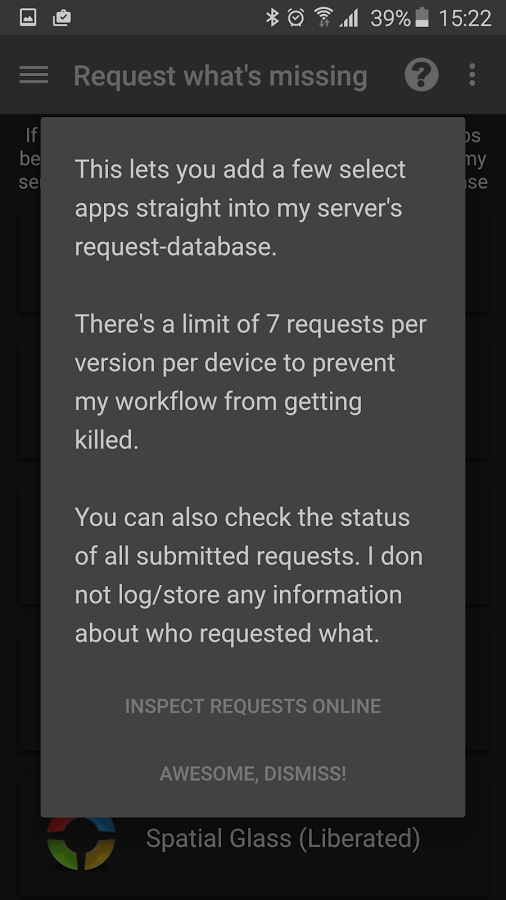Version: 12
Req: 4.0.3 and up
Latest update: 30.11.-0001
Mô tả Tinted Glass
This is an icon pack featuring a bunch of cool looking icons, intended to look as if the icons are presented within a slightly tinted piece of glass fused with the home screen surface. Cool, clean and classy. Apart from the ones I've done manually, I'm using icon masks to make sure that ev... xem thêm
This is an icon pack featuring a bunch of cool looking icons, intended to look as if the icons are presented within a slightly tinted piece of glass fused with the home screen surface. Cool, clean and classy. Apart from the ones I've done manually, I'm using icon masks to make sure that every launcher icon appears themed.
They're set at a reasonable price under my ususal charity umbrella.
You can check my website http://hooolm.com for further info on what that means.
Please note that as of Jan 11 2016, all developers publishing apps in this marketplace are required to declare whether our apps contain ads of any kind. Because this app does contain links to some of my other work as well the supported launchers, I have chosen to declare that my app contains ads. This app does not contain dynamic or 3rd party ads as you might expect from freemium games, nor does it generate ad revenue by any meaningful interpretation.
Since misrepresenting ad presence violates the Developer Program Policies and may lead to suspension, I have chosen to step cautiously, though. From experience, I fully expect the issue will be judged and enforced by robots.
As is customary, there's a pretty dashboard, a couple of internal/external wallpapers, links to my social media presences and various interesting online resources. There's also a fairly robust IconRequest feature and a bunch of cool wallpapers hosted on my server.
And, of course, apply-buttons for most of the major launchers. Supported launchers include most of the ones you would expect - these are supported to various degrees. The big ones work well, others may or may not work. Stock launchers typically don't support icon packs.
== INSTALL NOTES ==
- Install the app and open it.
- Select your launcher to apply the icon pack.
- Swipe the drawer in from the left to explore further options.
- Select "Wallpapers" to check out and apply one of the cool wallpapers.
If your launcher is not supported in the dashboard apply fragment, try and see if you can apply the icons via the launcher's control panel.
If one of your apps doesn't theme, you can press-and-hold the icon, select "Edit" and select one of my icons manually.
== CONTACT / SUPPORT / ETC ==
If you have requests for apps for me to theme, please use the request feature within the app.
If you have problems or issues that require support, , please email me at [email protected]
If you have funny insights or anything else (constructive) you'd like to share with me, please email me at [email protected] or reach out via Twitter or Google+ (links are in the app)
I cannot support/communicate with you through the Play Store. I typically don't read reviews, and depending on your region or language, I might not even be able to see your comments.