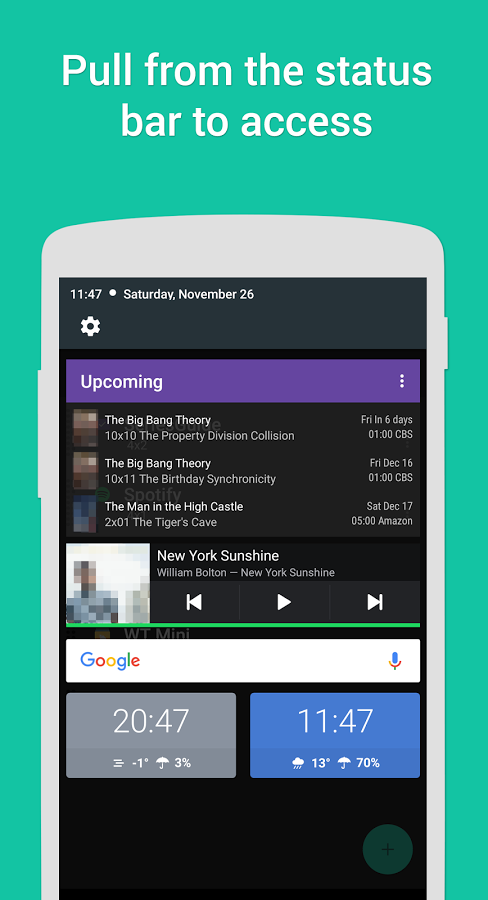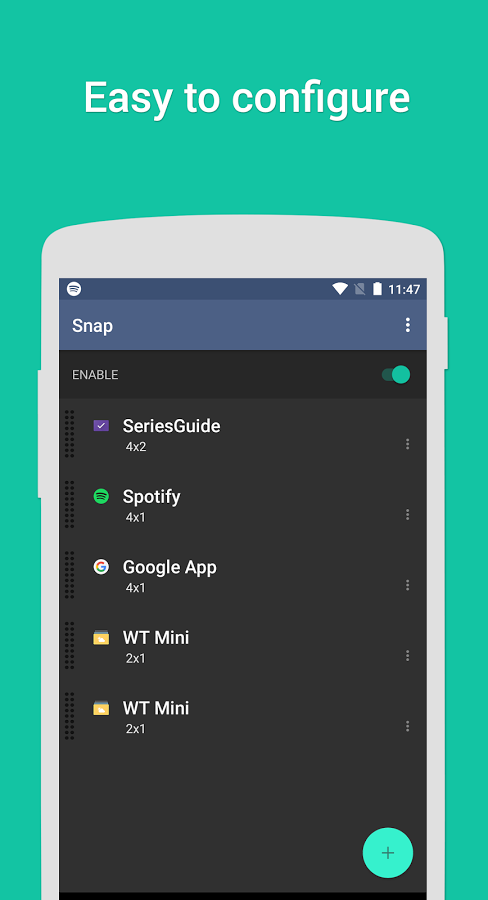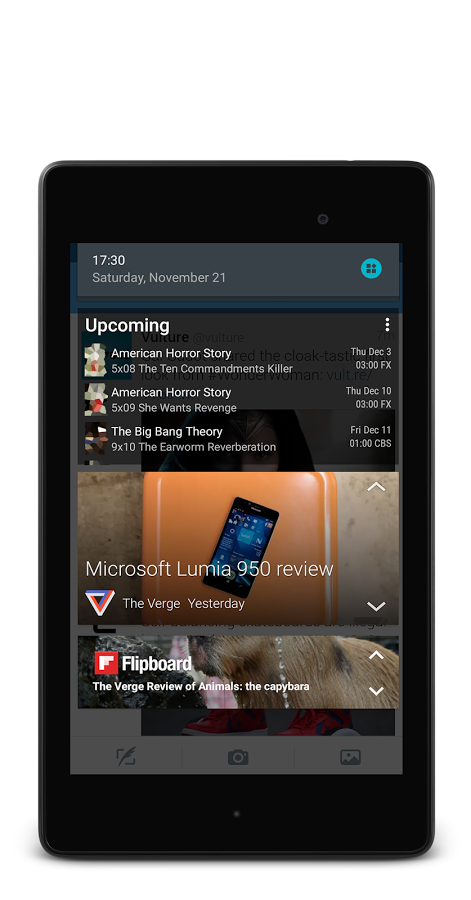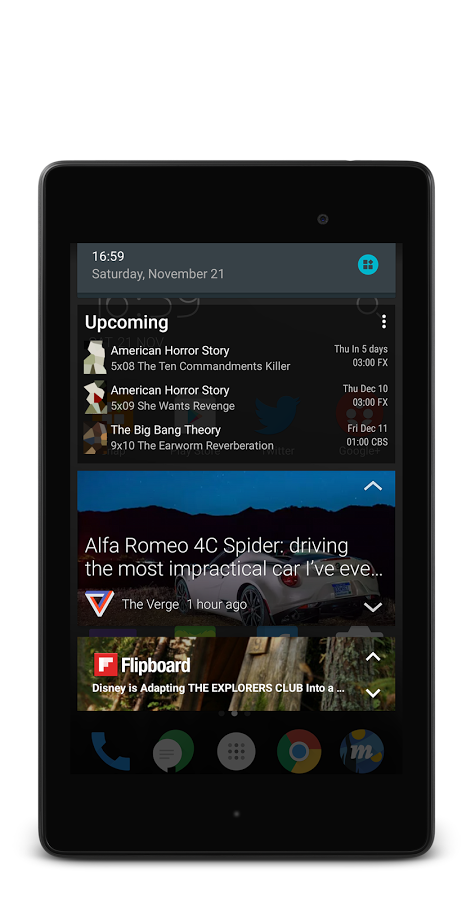Version: 1.5.8
Req: 4.2 and up
Latest update: 30.11.-0001
Mô tả Snap Swipe Drawer
Snap Swipe Drawer is a drawer for your widgets and shortcuts, similar to the notifications drawer.Boost your productivity and access widgets from anywhere with a single swipe and without having to go to your home launcher. Keep your home screen clean and organized.“I like using Snap not only t... xem thêm
Snap Swipe Drawer is a drawer for your widgets and shortcuts, similar to the notifications drawer.
Boost your productivity and access widgets from anywhere with a single swipe and without having to go to your home launcher. Keep your home screen clean and organized.
“I like using Snap not only to make essential widgets easily accessible, but also to reduce clutter on my home screen” — The Next Web
“Snap is an app that solves the widget problem” — Android Authority
“Snap makes your Android widgets reachable from any app” — Engadget
“Snap Adds A Pull-Down Widget Screen That's Accessible From Anywhere” — Android police
“Snap is a simple yet smart little productivity app” — Lifehacker
“Access Your Widgets In A Unique Way” — Android Headlines
FEATURES
- Access widgets, shortcuts and apps from anywhere!;
- Backlist feature;
- Multiple activation modes;
- Custom styles;
❤ Do you like the app? ❤
To help keep the development of app active, please consider sharing the app with your friends, leave a positive review on Google Play or unlock the pro version for extra features.
Snap Swipe Drawer was inspired by the iOS widgets and its purpose is to provide Android users a way to quickly access widgets, apps & shortcuts without having to leave the current app. It also helps to keep the home screen cleaner which is great for minimal setups.
HELP
- The app doesn't do anything after enabling, why?
Some Android variations like MIUI and Flyme OS might require you to manually grant a permission to use floating windows. Please try to open the app info in the system settings and then look for a disabled option/permission that might be related with floating windows.
- Why can't i dismiss the app notification?
The persistent notification helps to keep the service running in the background and it's highly recommended. On most devices it can be hidden in the app info inside Android settings.
Snap Swipe Drawer has free Caller ID. Caller ID will show call information during/after calls - even for contacts that are not in your phone book. Enable, disable or configure Caller ID at any time in the settings menu.