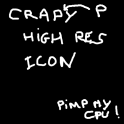Version: 4.4.2
Req: 2.2 and up
Latest update: 30.11.-0001
Mô tả Pimp My Cpu
This is a crappy "Pimp My Cpu" promo !
See : http://forum.xda-developers.com/showthread.php?p=12583089#
PimpMyCpu is an application to manage your device cpu frequency and voltage based on profiles and rules.
Requirement:
===========
- root and busybox (you probably already have... xem thêm
This is a crappy "Pimp My Cpu" promo !
See : http://forum.xda-developers.com/showthread.php?p=12583089#
PimpMyCpu is an application to manage your device cpu frequency and voltage based on profiles and rules.
Requirement:
===========
- root and busybox (you probably already have that)
- A compatible kernel, currently available for Galaxy S (i9000), LG Optimus 2x/g2x, G-Tab, Samsung G3, Asus Transformer, Tegra 2 devices with stock kernel (minus overclocking).
Usage:
======
- The application consist of 2 views : the "profiles list" view and the "profile edit" view
- The profiles list view : This is the main view you see when launching the application. This view list all the profiles you created plus the "Current" configuration.
* Touch the "Add" button to create a new profile based on your default cpu configuration.
* Touch the "Delete" button to delete a profile.
* Touch the "Edit" button to go to the "profile edit" and change the profile configuration.
* Touch the "Profile rules" box to apply a profile when the selected rule is meet (see "Profiles rules").
* Check the "Enable PimpMyCpu at boot" to apply the current profiles configuration when your device start.
- The profile edit view : this view is used when you edit a profile.
* Touch the "Profile" item to change the profile name.
* Touch the "Governor" item to change the governor to be used.
* Touch the "Scheduler" item to change the scheduler to be used.
* Touch a cpu icon to set the selected frequency as maximum or minimum frequency.
* Touch a frequency to change the voltage.
Profiles rules:
===============
- For a profile to be active, you need to set a rule (classed here by priority) :
- Disabled : the profile is never used
- Test : the profile is used until next reboot or by manually disabling the profile. This rule will override any other rule and should be used every time you create and/or modify a profile.
- Screen Off : the profile is used when screen goes off. This rule will override any other rule except the "Test" rule. This means that if you enable a "Screen off" and an "Powered" profile for example, the "Screen off" profile will override the "Powered" profile when (and only when) screen is off.
- Powered : the profile is used when the device is powered (via AC or USB). This rule will override (when the device is powered) any other rule except "Test" and "Screen off" rules (see previous lines...)
- Battery Level : the profile is used when the battery run lower than specified. This rule will be overridden by "Test", "Screen off" and "Powered" rules (see previous lines...)
- Default : the default profile. This rule will be used when no other of the previous rules apply (or no other rules are enabled).
Problems:
=========
- If you do not test a profile but apply a rule to it (another than the "Test" rule of course), since the profile will be loaded as soon as the rule is meet your device may crash due to a massive overclock or undervolt. To prevent any problem, if PimpMyCpu service crash (device crash) in the first 15 secondes (from service start or application start), all profiles rules will be disabled at next reboot (so you need to reboot twice to properly disable all rules).