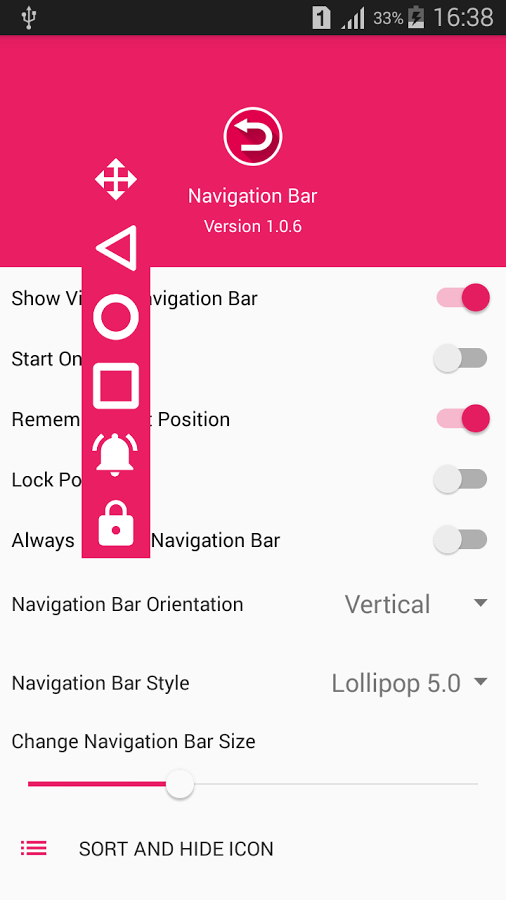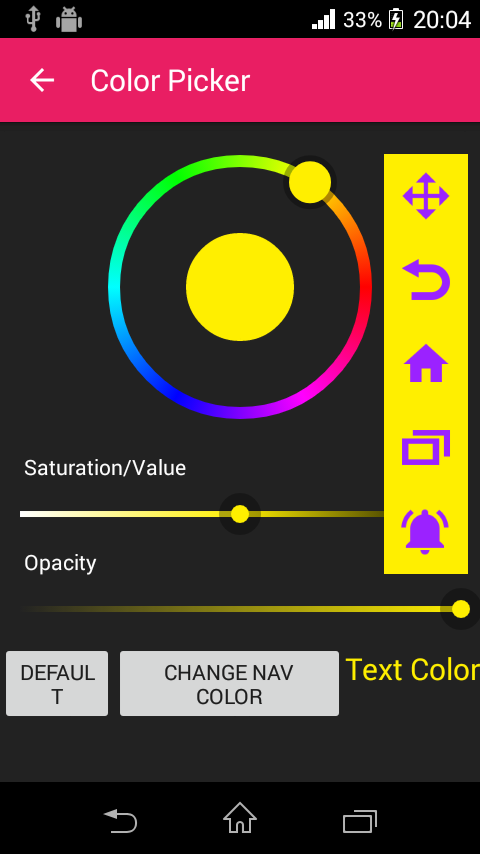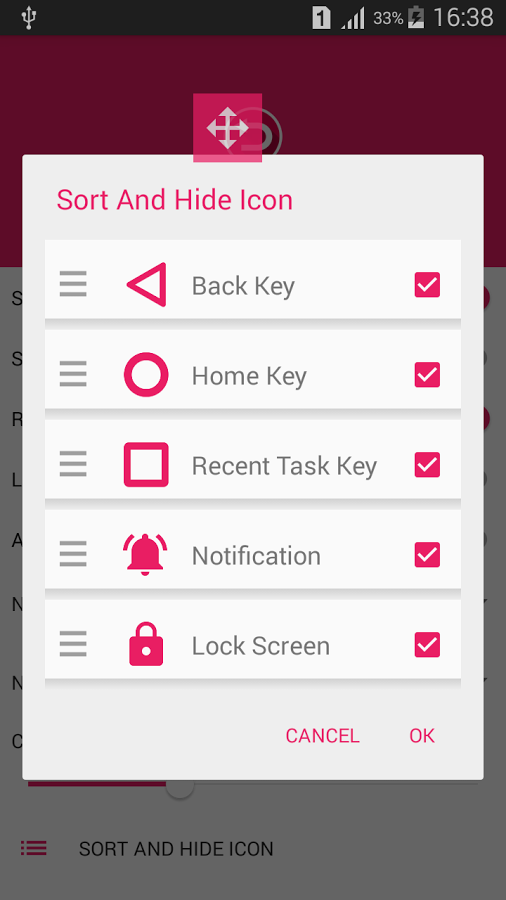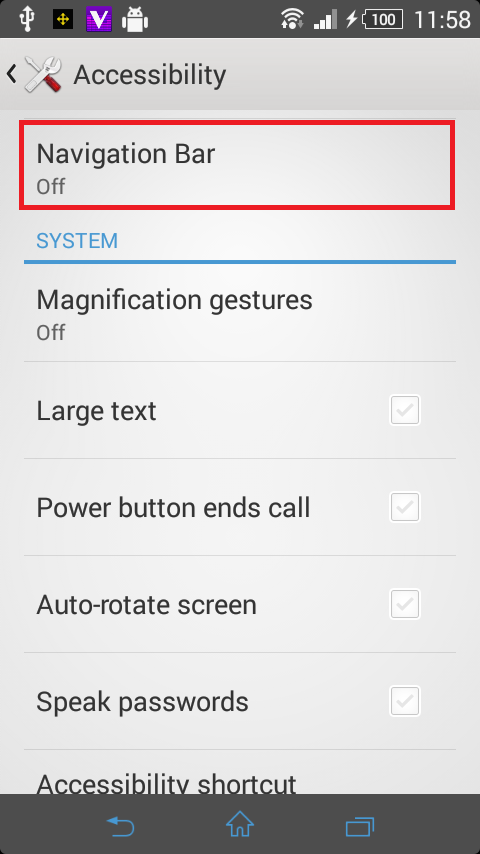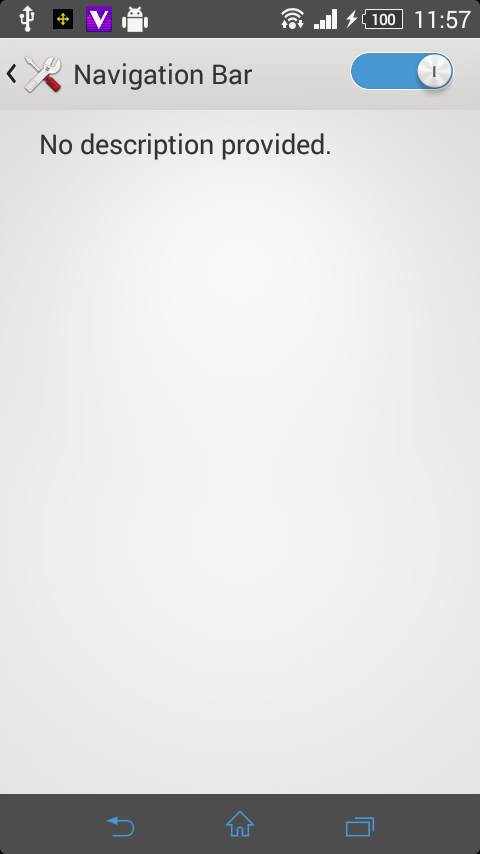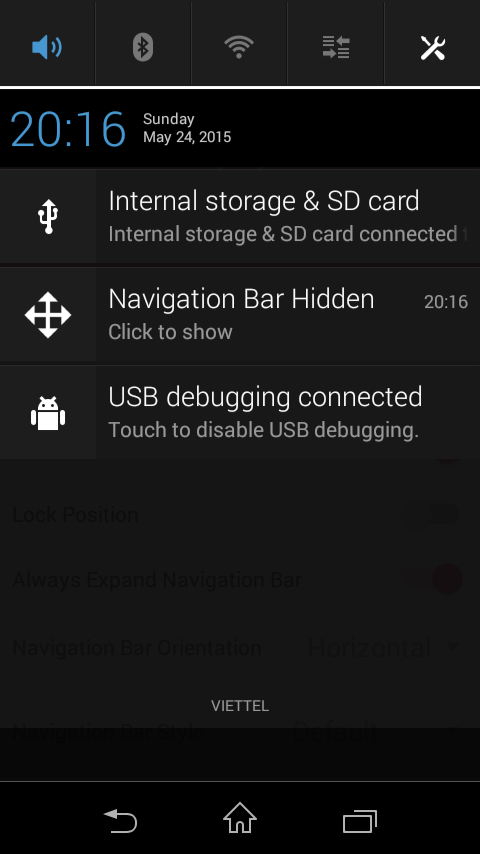Mô tả Navigation Bar - Soft Keys
Screen your phone or tablet too large, you need use a navigation bar but it is quite difficult. Navigation Bar will help to behavior easy with navigation bar on your device.[Featured]✔ Support virtual navigation key with: + BACK KEY(Not Root). + HOME KEY. + RECENT TASK KEY. + SHOW NOTIFICATIO... xem thêm
Screen your phone or tablet too large, you need use a navigation bar but it is quite difficult. Navigation Bar will help to behavior easy with navigation bar on your device.
[Featured]
✔ Support virtual navigation key with:
+ BACK KEY(Not Root).
+ HOME KEY.
+ RECENT TASK KEY.
+ SHOW NOTIFICATION.
+ LOCK SCREEN KEY
Easy move on screen
✔ Auto hide when you don't use
✔ Start on boot app.
[Guide User]
✔ Enable "Show Virtual Navigation Bar". and after enable Accessibility for the app.
✔ Long press icon arrow moves to hide Navigation Bar after tap notification to show again.
✔ Double tap arrow move icon to quick open recent task
Note!
✔ This app uses the Device Administrator permission to you can use the shortcut screen off on virtual Navigation Bar(this feature uses to lock the screen)
✔ This app uses Accessibility services. This is necessary for features BACK, HOME, RECENT TASK, NOTIFICATION work.
✔ When application killed. Please wait for a few second to application initialize Service again and you can use it.
✔ If you activated Administrator permission for this app. To uninstall the app you can click the button "Uninstall" in-app or go to "System Settings—>Security—>Device Administrators" to uncheck Administrator permission for Navigation Bar and after uninstalling Navigation Bar app same as normal way. If you can't deactivate Device Administrator please try to restart your device to retry or send feedback to me to receive more supports.
Navigation Bar is application free. Setup and enjoy!.
If you like Navigation Bar app don't forget rate 5 stars ★★★★★ or review. They are appreciated for me. Thank you so much