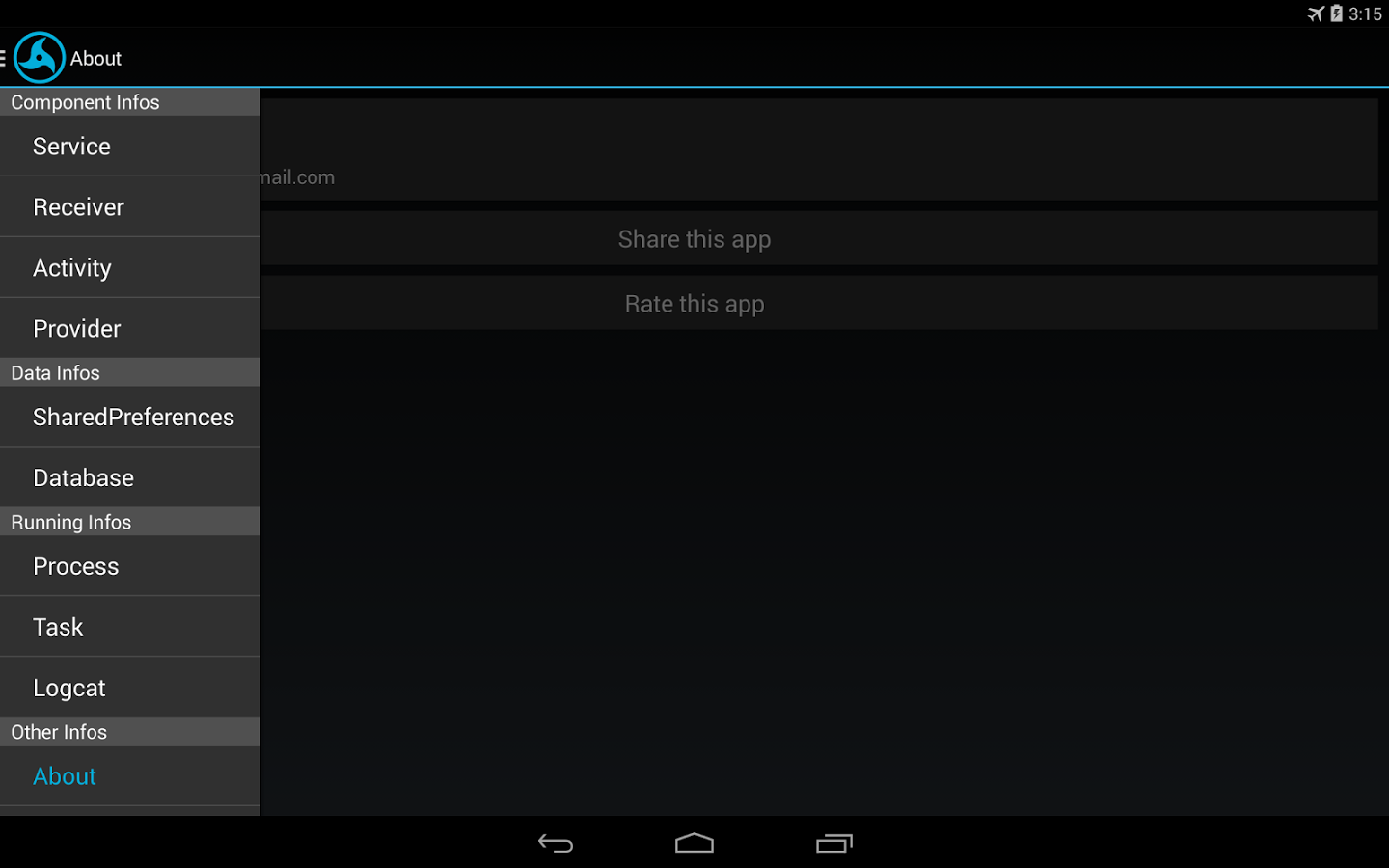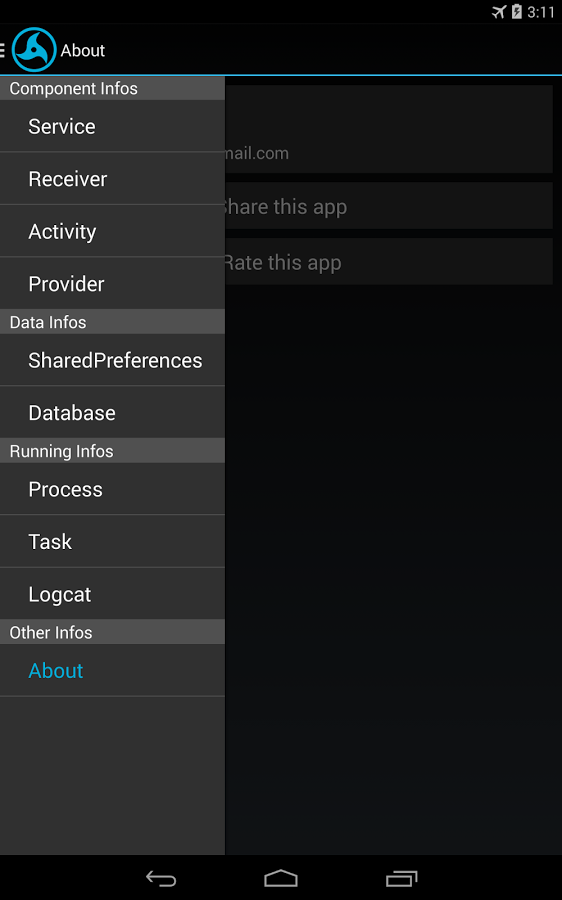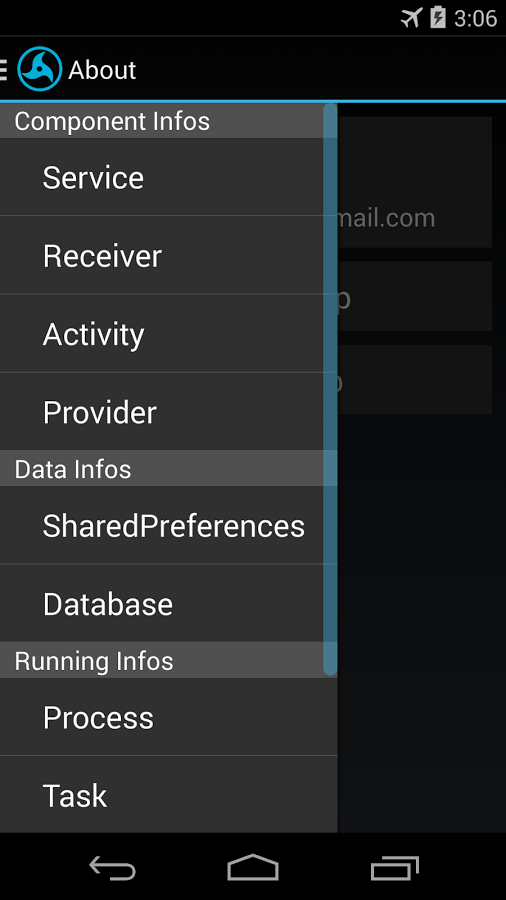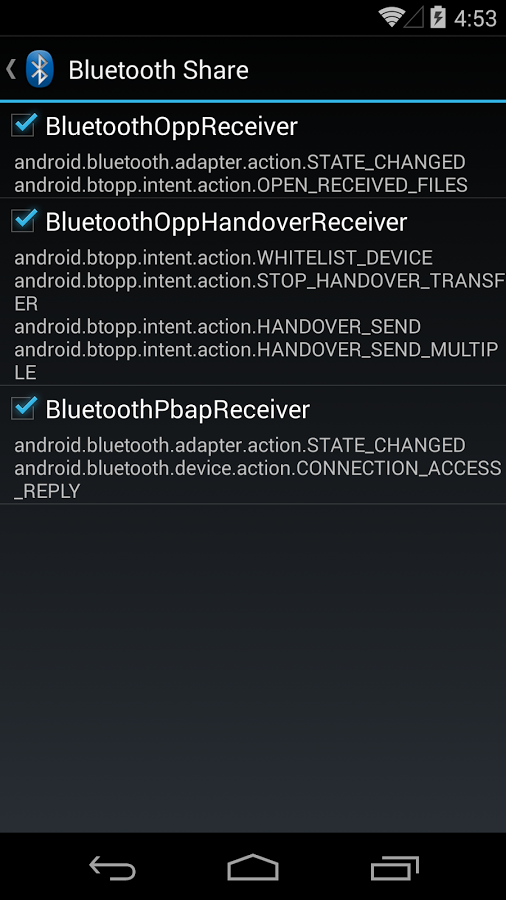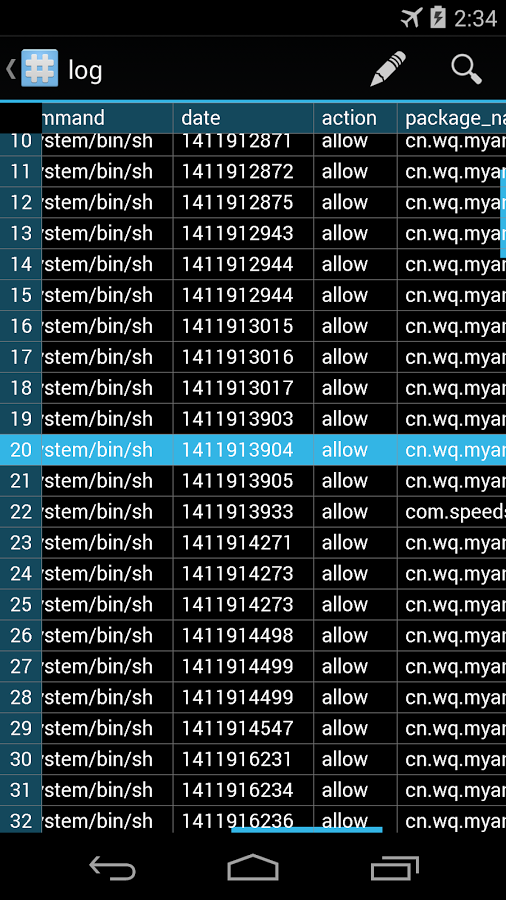Version: 1.5.9.1
Req: 2.2 and up
Latest update: 30.11.-0001
Mô tả MyAndroidTools Pro
(Note:need root access)This app uses Accessibility services.My Android Tools (Pro):1. enable/disable components(activity,service,receiver,provider) ★red:disabled. ★blue:running currently (just for service)2. display all running tasks and processes(with pid and uid)3. displa... xem thêm
(Note:need root access)
This app uses Accessibility services.
My Android Tools (Pro):
1. enable/disable components(activity,service,receiver,provider)
★red:disabled.
★blue:running currently (just for service)
2. display all running tasks and processes(with pid and uid)
3. display the logcat.
4. display/edit the sharedpreferences and sqlite database of all apps
5. enable/disable apps
6. display current activity and current fragment (uses Accessibility services to display current activity)
7. display the "AndroidManifest.xml" of an app
Permissions:
1.need "android.permission.SYSTEM_ALERT_WINDOW" permission to display current activity/fragment
---------------------
(P.S. the icon coms from Sasuke's Eternal Mangekyō Sharingan)
---------------------
●Activity: An activity represents a single screen with a user interface.
●Service: A service is a component that runs in the background to perform long-running operations or to perform work for remote processes.
●Content providers: A content provider manages a shared set of app data.Through the content provider, other apps can query or even modify the data (if the content provider allows it).
●Broadcast receivers: A broadcast receiver is a component that responds to system-wide broadcast announcements.
●Shared Preferences: Store private primitive data in key-value pairs.