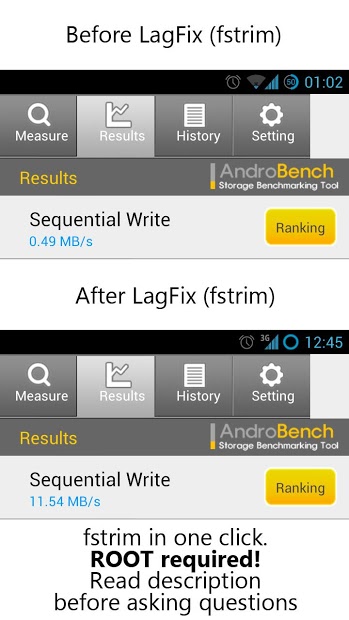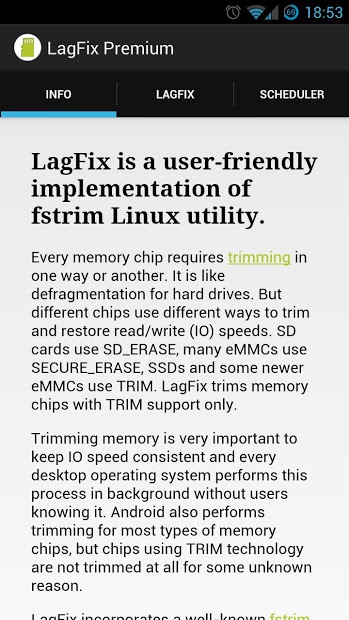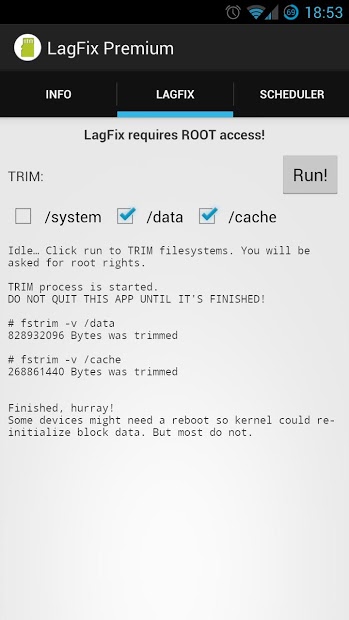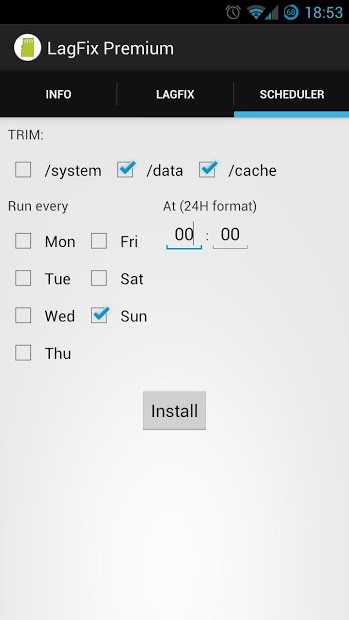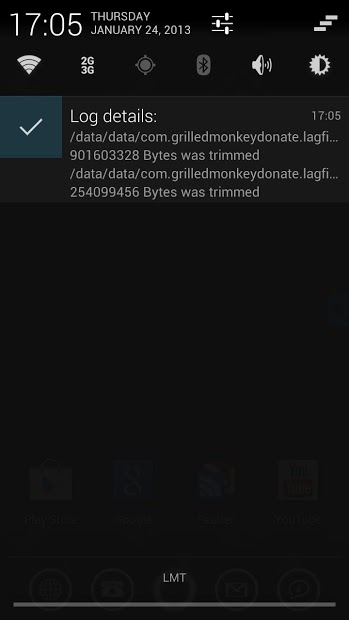Version: 1.5
Req: 2.2 and up
Latest update: 30.11.-0001
Mô tả LagFix (fstrim) Premium
★ THIS APP REQUIRES ROOT! ★★ WARNING! ★Read FAQ before using! http://forum.xda-developers.com/showpost.php?p=37029420&postcount=122Please try FREE version before buying: https://play.google.com/store/apps/details?id=com.grilledmonkey.lagfixPREMIUM version adds an opti... xem thêm
★ THIS APP REQUIRES ROOT! ★
★ WARNING! ★
Read FAQ before using! http://forum.xda-developers.com/showpost.php?p=37029420&postcount=122
Please try FREE version before buying: https://play.google.com/store/apps/details?id=com.grilledmonkey.lagfix
PREMIUM version adds an option to schedule regular data trim automatically – no need to launch the app every time.
Attention!
This app should only be used by ADVANCED users! If you do not understand what it does - DO NOT USE IT! You can find fstrim() man in Google and more information on XDA - http://forum.xda-developers.com/showthread.php?t=2104326. RTFM before asking any questions or rating this app bad!
Some Android users suffer from poor performance after some days/weeks of heavy usage. This is due to a well-known TRIM bug affecting these devices (users report Nexus devices, Samsung Galaxy S3 and HTC One X devices are affected). Kernels with -discard mount option are NOT affected!
The source of the problem is that internal storage is not properly TRIMmed when needed. You can find lots of information on XDA - http://forum.xda-developers.com/showthread.php?t=1971852 and http://forum.xda-developers.com/showthread.php?t=1929021 It is also well-known fact that running fstrim Linux tool from time to time fixes the issue until internal memory runs out of free blocks. Other solutions like mounting with -discard or disabling fsync may be slow or dangerous.
LagFix is a user-friendly implementation of fstrim utility. It allows you to select which partitions to trim (you should leave defaults unless you know what you are doing) and run the process easily. Scheduled auto-trim is also available.
Please note that fstrim output depends on kernel and device. It works fine unless you see errors. You might see big amounts of bytes, zero amount or repeating amount. All are fine! Read fstrim manual to understand why all these outputs are valid.
Keep in mind that this app is designed for older devices and OS versions; if you device is not affected by trimming, it might already be implemented in the system.