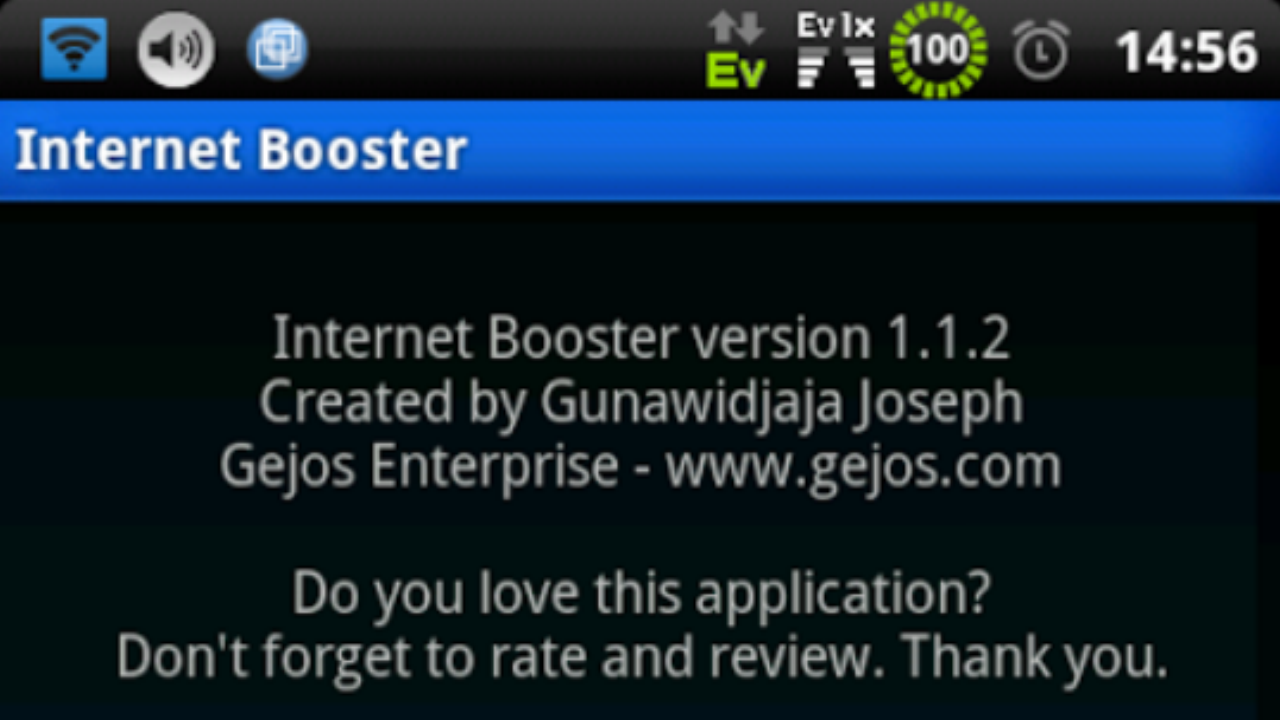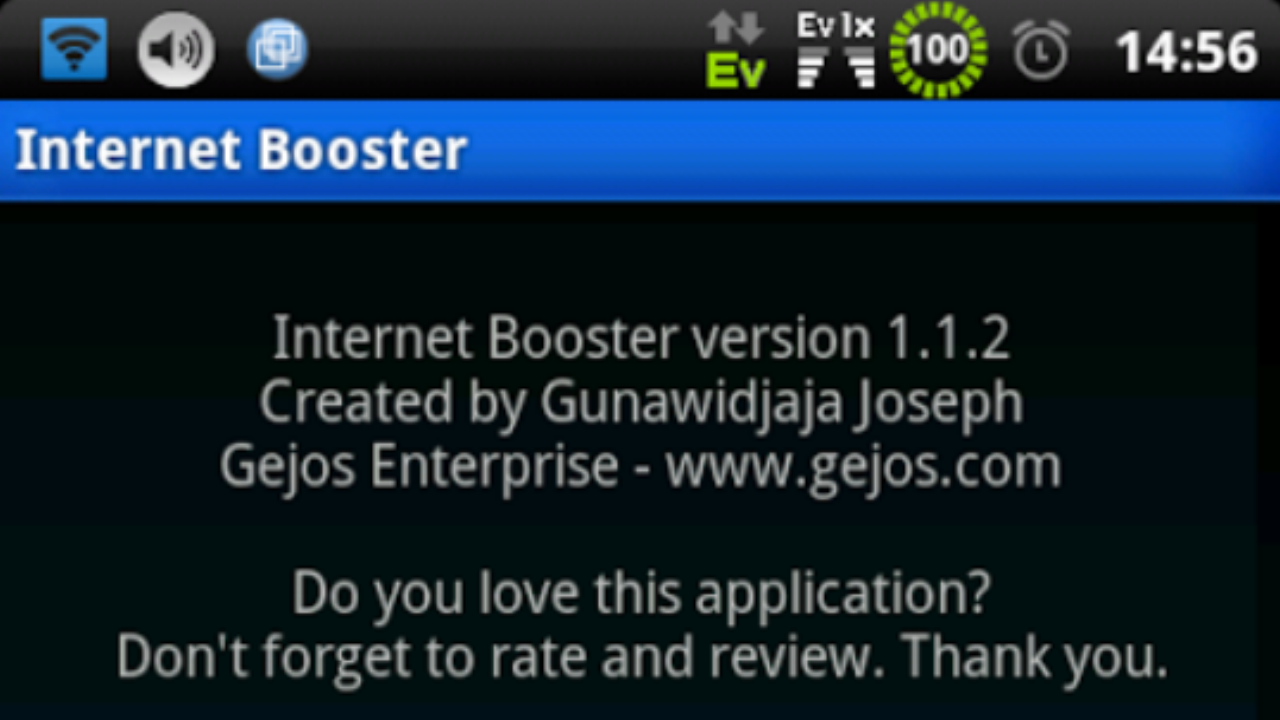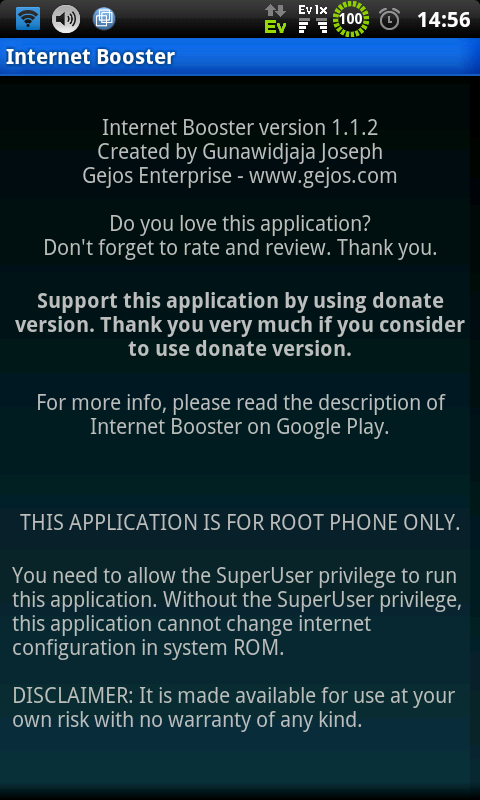Version: 4.5.1
Req: 2.2 and up
Latest update: 30.11.-0001
- Added latest Android 5.0 Lollipop Rev.2
- Fixing ANR & Force Close on some devices.
.
- Fixing option setting "sticky delay" on some devices.
- Fixing ART issues on some devices.
.
.
Previous Changes:
- Adding eHRPD through LTE (if supported).
- Fixing Auto Run on Boot in some devices.
.
.
The default of this application is not active and by activate this application, means that you have agreed with the contents of the disclaimer. Please read the description in completely.
Mô tả Internet Booster (root)
Internet Booster will change the system ROM configuration for optimize the internet connection with diferrent method. THIS APPLICATION IS FOR ROOTED DEVICE ONLY. Find out what a ROOTED device is, see at the bottom of this description. If your device is UNROOT, please do not review with ne... xem thêm
Internet Booster will change the system ROM configuration for optimize the internet connection with diferrent method.
THIS APPLICATION IS FOR ROOTED DEVICE ONLY. Find out what a ROOTED device is, see at the bottom of this description.
If your device is UNROOT, please do not review with negative comment. This application cannot run on unroot devices. It won't work on unroot device. Thank you for your fairness and kindness.
Internet Booster needs root permissions. You need to allow the SuperUser privileges to run this application. Without the SuperUser privileges, this application cannot change internet configuration in system ROM. Internet Booster (root) is not a placebo, nor a prank, nor a fake application.
DISCLAIMER: It is made available for use at your own risk with no warranty of any kind. The default of this application is not active and by activate this application, means that you have agreed with the contents of the disclaimer.
You will find faster internet connection and stable with internet speed boost up arround 40% to 70% of speed than before.
Unlike other simillar applications claimed, using this application, you will not get 100%, 150%, or 200% speed up :))
Please note:
on some devices, it may "lock down" the wifi or tether connection after activate Internet Booster (if the wifi or tether is already active or turn on) because this booster change the system setting. If this happen on your device, you need to turn off and turn on again the wifi or tether to use the new setting.
The most best setting is Booster A (default), but it might be the Booster B is better than Booster A. All depends of the internet providers base setting on their BTS. User experience needs to find out which one is the best.
Quote:
"Benchmarks are used almost everywhere as a standard by which something can be measured or judged by. But when does it really matter and should you even care?"
[ for me, the "real benchmark" is what you feel and what you get, while you use your device (in the same device of course). ---first of words "for me" mean personal opinion and may be different with you and others. ]
If you love this application, please consider the donate version. Please search: Gejos Enterprise to find the donate version. Your donation will help to support my work. Thank you very much.
This application is FREE and will always be FREE (works fine without donate version installed).
Internet Booster 100% ads free. Please rate and review wisely, and please read this description first before rate and review. Thank you.
If you don't know what a ROOTED device is, you can find a pretty good explanation here: [http://www.androidauthority.com/rooting-for-dummies-a-beginners-guide-to-root-your-android-phone-or-tablet-10915/]
Use back button to save and execute new setting (not the home button).
All my apps have "unique" method to unload and reload service. It will automatic kill itself to save RAM and will reactive the service when need it. Don't worry, this app still active even you cannot find it in the system as running.
This application is not a placebo, nor a prank, nor a fake.