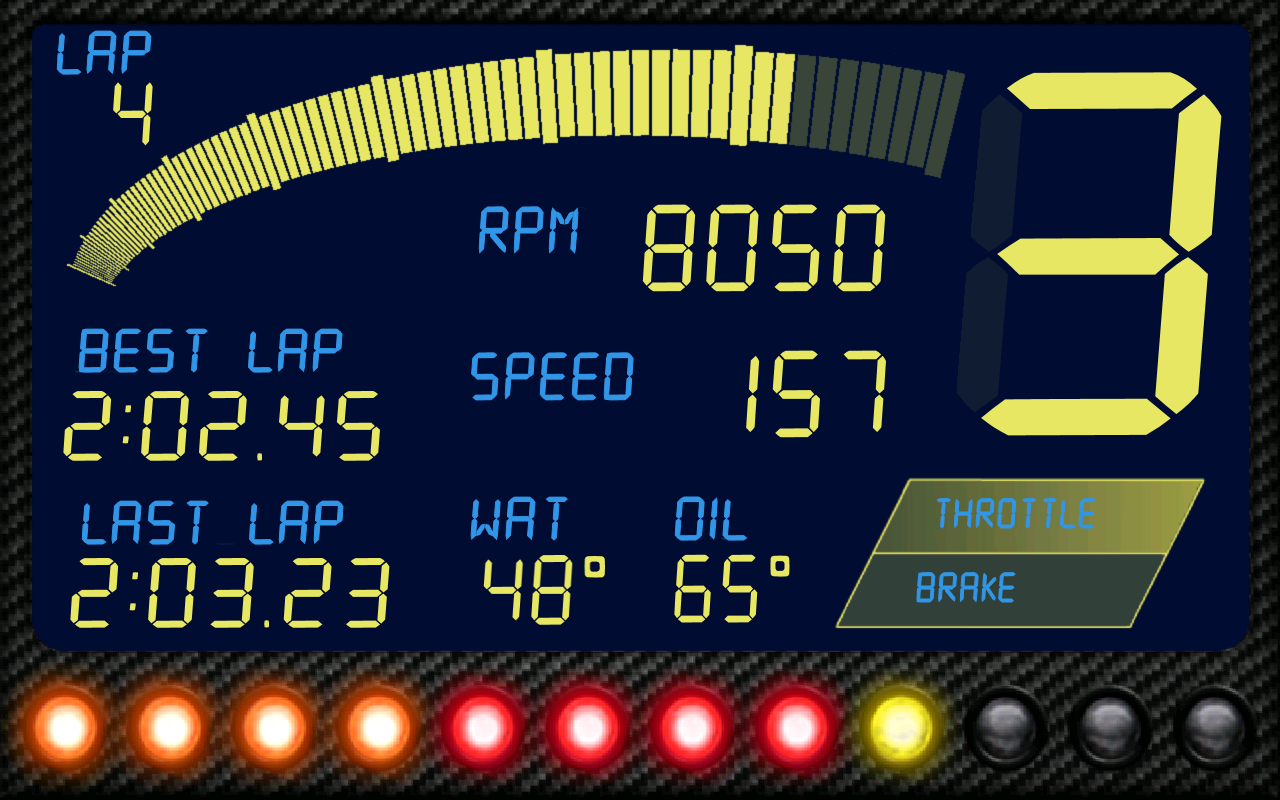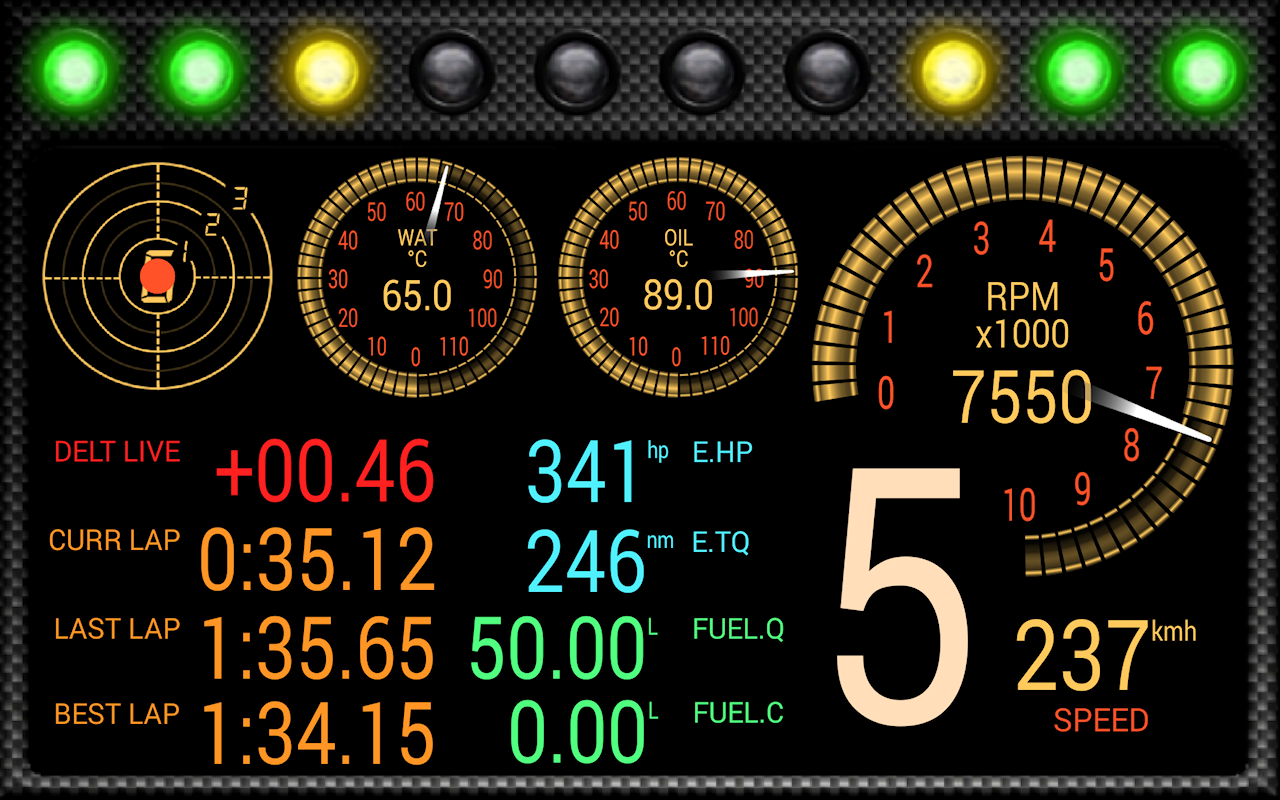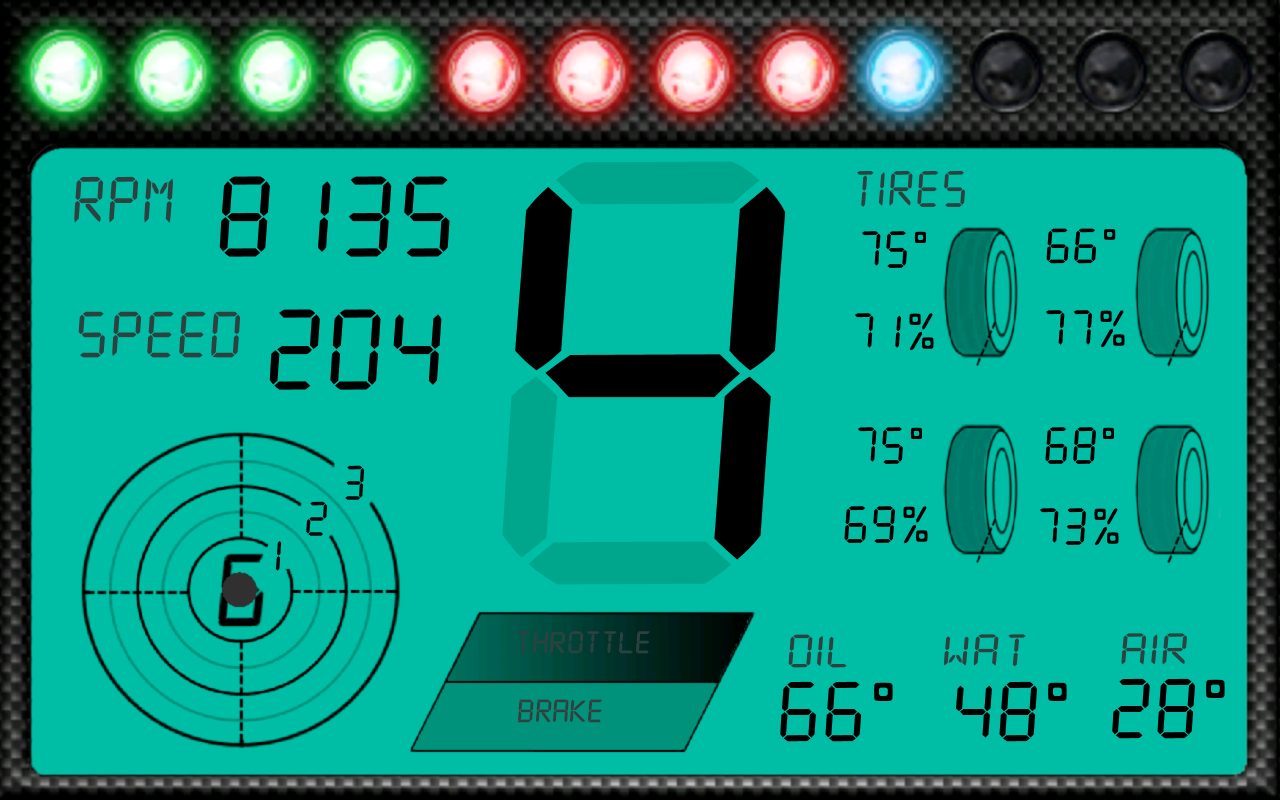Mô tả DashMeterPro for AC/pCars
DashMeterPro turns your Android device into a highly customisable racing digital dash for your favorite simulation game, It has been designed to communicate with a low latency and to suit all the resolutions on phones and tablets.This version is compatible with the PC and consoles versions of Projec... xem thêm
DashMeterPro turns your Android device into a highly customisable racing digital dash for your favorite simulation game, It has been designed to communicate with a low latency and to suit all the resolutions on phones and tablets.
This version is compatible with the PC and consoles versions of Project Cars 1™ and the PC version of Assetto Corsa™.
This version is compatible from Android 2.1 to Android 7, higher versions may be compatible but have not been tested.
• Digital widgets
Gear Indicator, RPM, Speed, Fuel, Position, Current Lap Time, Last Lap Time, Best Lap Time, Last Split Time, Best Split Time, Delta Split Time (Current Split VS Best Split), Delta Live(Current Lap VS Best Lap), Lap Number, Tires Temperature, Tires wear, Clock, Session Remaining Laps, Track Temperature, Ambient Temperature and others described below.
Depending the game:
Specific AC: DRS, KERS, ERS, Turbo boost, Wheel camber, Surface grip, Engine brake level, brake bias, Tires dirty warning, Brakes Temperature, Tires pressure.
Specific pCars: Water Temperature, Oil Temperature, Wind speed, Cloud brightness, Rain severity, KERS charge.
• Dynamic Dials
Auto scale, editable style, scale, angle, size and warning thresholds. For RPM, Speed, Throttle, Brake, Water Temperature, Oil Temperature and KERS.
• Make your own dashboard
Move, rescale, add or remove any parameters, three different presets containing up to five screens each can be saved. All colors fully editable.
• RPM LEDs Bar
Customizable colors, four styles and three animations available. Automatic or manual threshold settings. Two additional LEDs Bar are available to display Throttle, Brake, RPM data and Racing flags.
• Shift Light
Flash on screen, Automatic or manual threshold, customize color. Ability to define different RPM thresholds depending on your gear.
• Fuel Calculations
Fuel Quantity, Fuel Consumption by Lap, Projected Laps for Fuel (update in real time or on the start line), Fuel Needed to Finish and Fuel to Add to Finish.
• Tires Information Indicator
Average temperatures, Wear. Pressures and dirty warning (only AC).
• Braking Statistics
Distance, time, speed in/out, G-force avg/max.
• Low fuel, Water temp, Oil temp warnings
Define the thresholds, the application will notify you visually when you go over any of them.
• Engine Power and Torque estimations (experimental)
Based on speed, RPM, weight, wheel radius, SCx and G-forces.
• G-Force Meter (plotted 5s)
• Throttle and Brake Indicator.
Display of Inputs on dual gauges, analog gauges or on the additional LEDs Bar.
• Live and Logged Telemetry
On track you can compare any parameters in real-time with one of the saved laps. Once back in the Pit, you can save a lap and compare it to any saved laps using the telemetry screen. You have the possibility to add two vertical cursors on the graph to display the differential +/- time from the saved lap to the lap being viewed on a selected portion. You will be able to compare each turn independently.
The following data are recorded:
Speed, Throttle, Brake, RPM, Gear, Steering angle, Tires temperature, Tires pressure, lateral/longitudinal/vertical forces.
• Save the telemetry data for further calculations.
Units available:
Mph/Kmh ; °C/°F ; psi/kPa/bar ; L/gal ; HP/CV/Kw ; Nm/mKg/lbft
Requirements:
- Wireless or USB Tethering (only for PC users).
- DashMeterCom (only for PC users).
The installation instructions are available on www.sensadigit.com or https://sites.google.com/site/dashmeterpro/.
Support:
• 5 Days Refund Policy.
• Should you experience issues, contact me before adding a comment, the solution might be easy or a fix ready.
DashMeterPro is NOT an official software of Slightly Mad Studios™ or Kunos Simulazioni™. The names Project Cars, Assetto Corsa are used for identification purposes only. All trademarks and registered trademarks are the property of their respective owners.