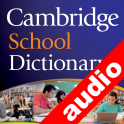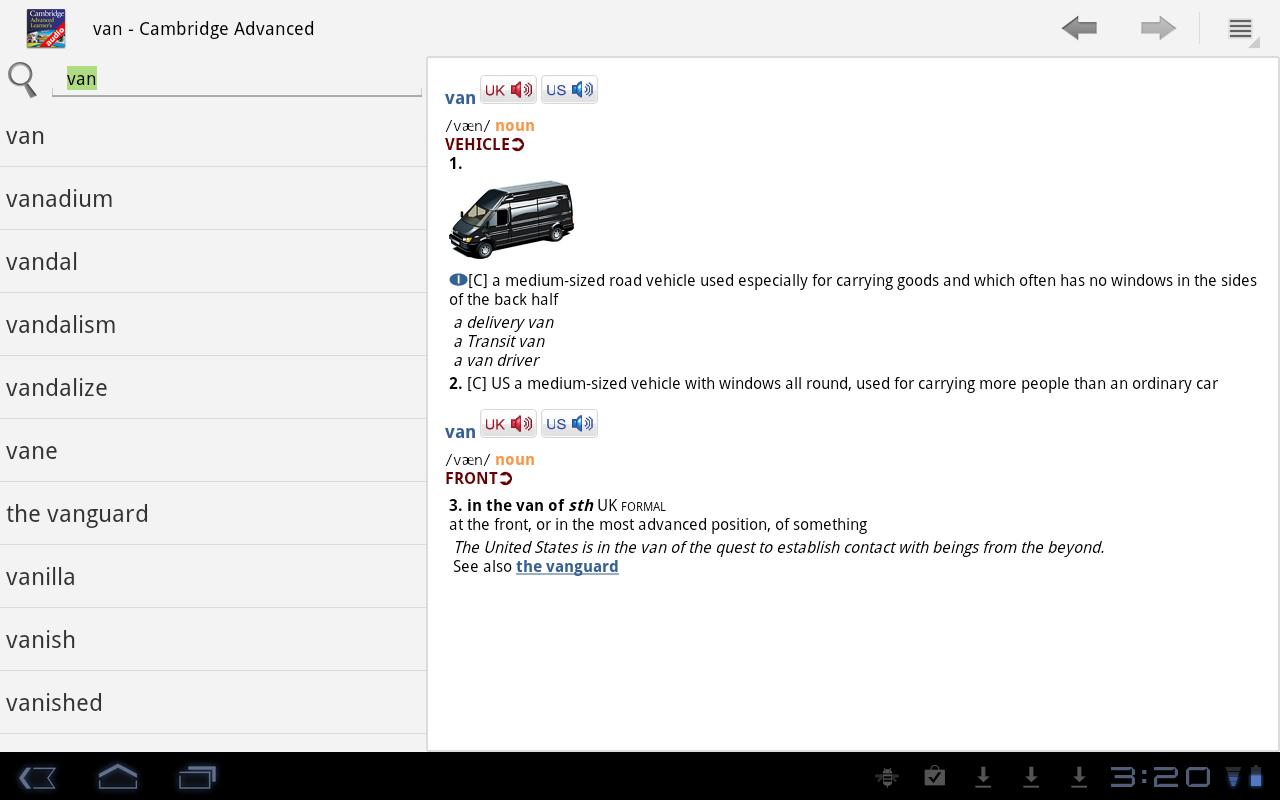Dữ liệu sao chép vào SD Card>.Mobile Systems
The perfect study companion for students studying subjects through English.
The Audio Cambridge School Dictionary is the perfect study companion for students studying other subjects through English.
*** We are very sorry for the inconvenience; the "cannot connect to server" errors which you may see in the program are due to technical issues with our online servers. We are working on fixing the problem and it should be fixed shortly. We appreciate your patience and understanding. ***
It includes vocabulary from all the main CLIL and International GCSE topics - from biology to economics and from IT to literature - to give you the confidence and support you need to learn in English, whatever the subject. Every word is explained in clear, simple English, along with all the grammar and usage information you need to use English correctly.
The app contains the whole dictionary in a handy, searchable format, and many more features to help you find the words you need and develop your language skills.
Features
* Up-to-date coverage of all the main CLIL and International GCSE topics helps students learn any subject using English, with clear definitions and all the help on grammar and usage that they need.
* Based on the Cambridge Learner's Dictionary Third edition, with special focus on collocation to improve fluency.
* Subject-related artwork helps students learn words more easily.
* Study pages focusing on potentially difficult areas such as numbers and letter writing, saving time by having all the information in one place.
* Spoken pronunciations (audio version only) so that students don't have to struggle with the phonetic alphabet.
* SMART thesaurus, which turns the dictionary into a thesaurus at the click of a button.
* Suitable for CLIL-based teaching.
The MSDict Dictionary Format
The Cambridge School Dictionary is here presented in MSDict electronic format. MSDict offers best experience in mobile reference and is available for any handheld platform.
* Quick dynamic search of words while you type
* Transcriptions facilitating pronunciation
* Hyperlinks between different related words
* History to see the last 50 words you have looked up
* Filters to help you locate the word you are searching for:
o Fuzzy filter- used when you are not sure of the correct spelling of a word
o Keyword-used to locate the instances of a key word within other compound words
o Wild card - "?" and "*" replace a letter and group of letters in words
* Fast article scrolling
* Ability to have dictionary Word of the day as a widget on the phone home screen
* Ability to search words in the installed dictionaries through the standard phone search feature
* Support for memory cards