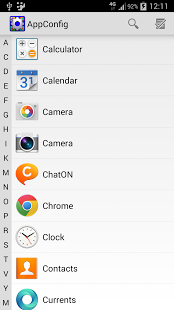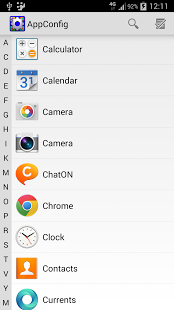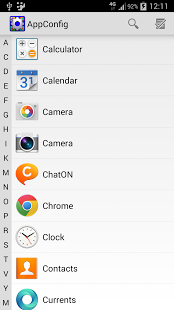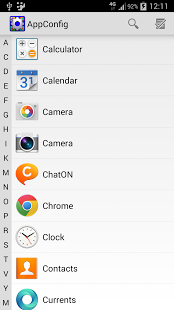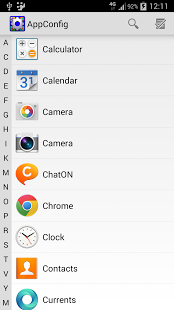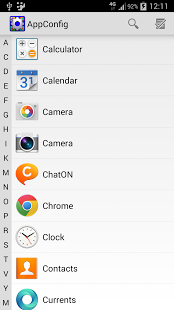Version: 1.3
Req: 2.2 and up
Latest update: 30.11.-0001
Fixed: Android 4.4.2 not restaring background service
Fixed: Mobile data toggle not working on some devices
Fixed: Out of memory exception when getting installed applications
Mô tả AppConfig
AppConfig lets you configure system settings on per-app basis. Settings are automatically applied when you use your applications and restored when you leave them. It'll show notification on status bar with currently applied settings and clicking on it takes you straight to settings for current app f... xem thêm
AppConfig lets you configure system settings on per-app basis. Settings are automatically applied when you use your applications and restored when you leave them. It'll show notification on status bar with currently applied settings and clicking on it takes you straight to settings for current app for easy manipulation.
Features on paid version only
• System wide settings
• Launcher settings
• Start background service on system boot
• Hide notification always or when no settings applied
• No ads
If you choose not to show notification system can kill background service more eagerly, so if you notice any problems please try to change that option.
Settings you can configure
• Brightness - auto/manual and dimming for both
• Screen orientation - landscape/portrait/sensor based orientations
• Screen timeout - time/never
• Media volume
• Mobile data - on/off
• Wi-Fi - on/off
• Bluetooth - on/off
• Location - off/networks/GPS/GPS and networks
• Language
Location and language settings won't work on all devices! Language settings work on Androids older than 4.2, but location settings always need rooted device or you to grant permissions to AppConfig manually.
• Android 4.1.1 or newer ROOTED
If AppConfig recognizes that you have root permissions and your package manager supports granting permissions, it will show menu item for requesting permissions. Click on it and when your system asks grant root permissions and settings will appear in AppConfig.
• Android 4.1.1 or newer without root
If your device isn't rooted but package manager supports granting permissions you need to manually grant permissions to AppConfig with adb:
adb shell
pm grant fi.aarosoft.appconfig.paid android.permission.CHANGE_CONFIGURATION
pm grant fi.aarosoft.appconfig.paid android.permission.WRITE_SECURE_SETTINGS
First one is for language settings and second one is for location settings.
• Android older than 4.1.1
On older devices if you copy AppConfig as system app and reboot, then it can change location settings. I take no responsibility if you brick your device in the process. You have been warned.
Thank you for translators:
German - Oswald Boscovic
Spanish - Jano Lucero, Omar S. Marcial Hernandez