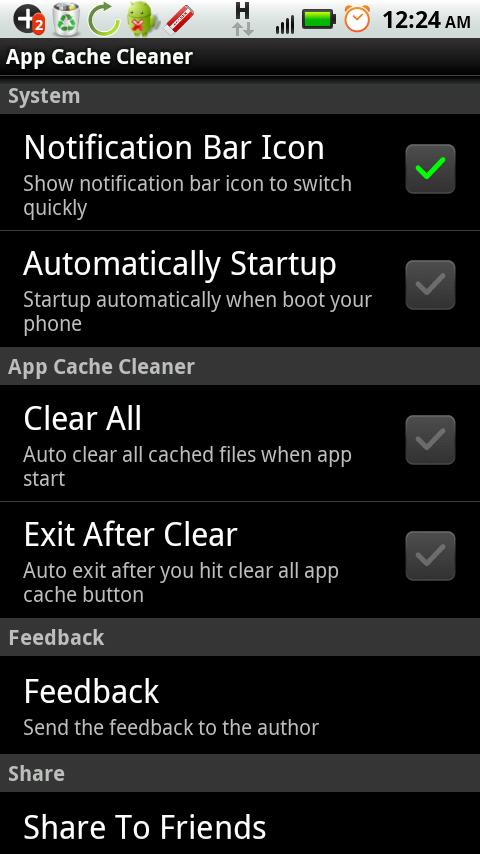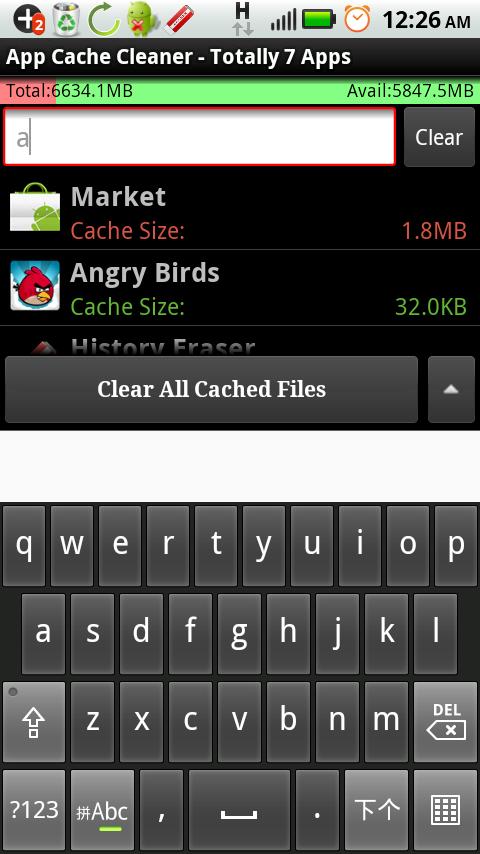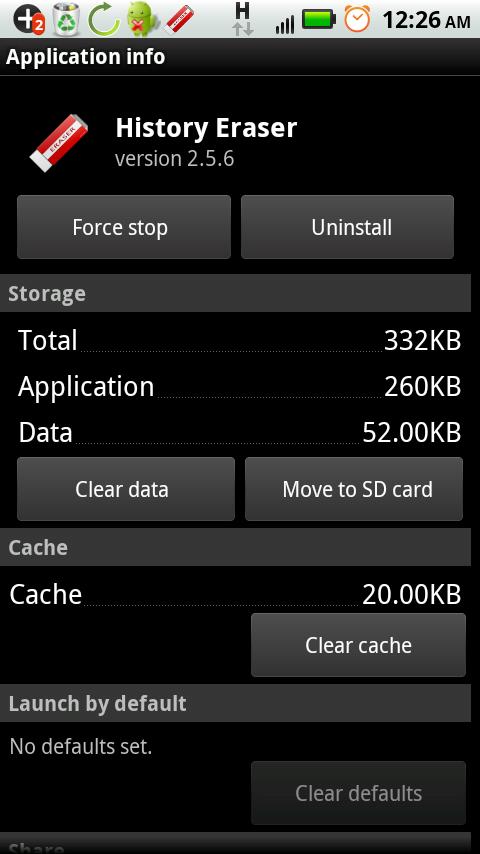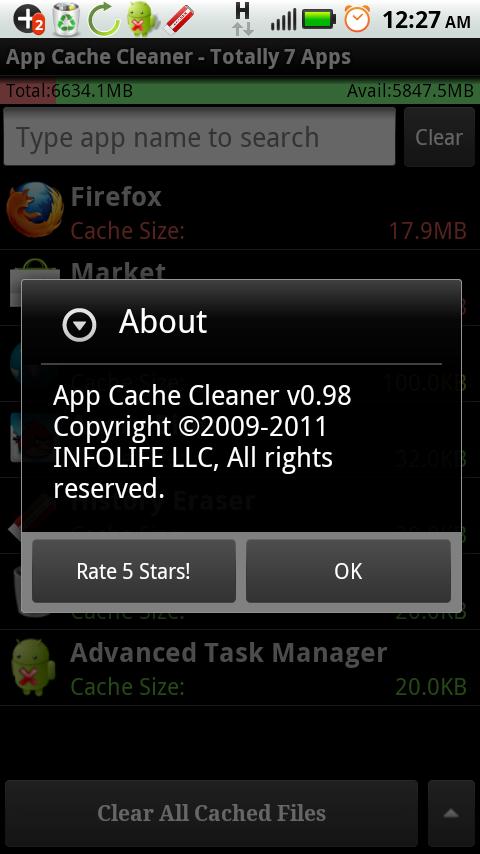Version: 3.2.1
Req: 4.0 and up
Latest update: 24.01.2020
Mô tả App Cache Cleaner Pro - Clean
Boost Cache Cleaner use accessibility services to improve junk clean feature in some devices.App Cache Cleaner,a quick tool for clearing application cached files. One Tap to clean all cached files for getting more avalable space. This tool can free a lot of storage memory for your phone. Free phone... xem thêm
Boost Cache Cleaner use accessibility services to improve junk clean feature in some devices.
App Cache Cleaner,a quick tool for clearing application cached files. One Tap to clean all cached files for getting more avalable space. This tool can free a lot of storage memory for your phone. Free phone internal momeory, Get more internal rom storage. It is an app which is crucial to anyone who has memory management issues. If you running out of application storage, you now can get more available storage space by clearing apps created cache/data files.
You don't have to ROOT the phone anymore!
★ 1-tap to clear all cached files
★ auto clear when you open this app
★ auto clear all cache at a specified interval
★ auto exit when you cleaned all cached files
★ clear cache for a specified application
★ list applications by either cache size or app name
By long pressing any item in the app list, you can:
★ Share apps with your friends
★ view application on Market
★ uninstall applications which has cached files
★ open application
★ show application details page
If you just want to clear all cached files, you don't need to wait the completion of building apps list, just tap the 'Clear All Cache Files' button.
You can rebuild app list by Refresh button, and choose different sort type by Sort button.
For more settings, please tap MENU > Settings.
#FAQ
what is cached file?
A cached file is a mechanism for the temporary storage (caching) of web documents, such as HTML pages and images, to reduce bandwidth usage, server load, and perceived lag. A cached file stores copies of documents passing through it; subsequent requests may be satisfied from the cache if certain conditions are met.
The cached files are stored in the phone built-in memory, and sometimes can take a lot of storage space. Through the clearing of cached files, you are able to recover the precious phone memory space. Most importantly,the cached files can safely be cleared :)