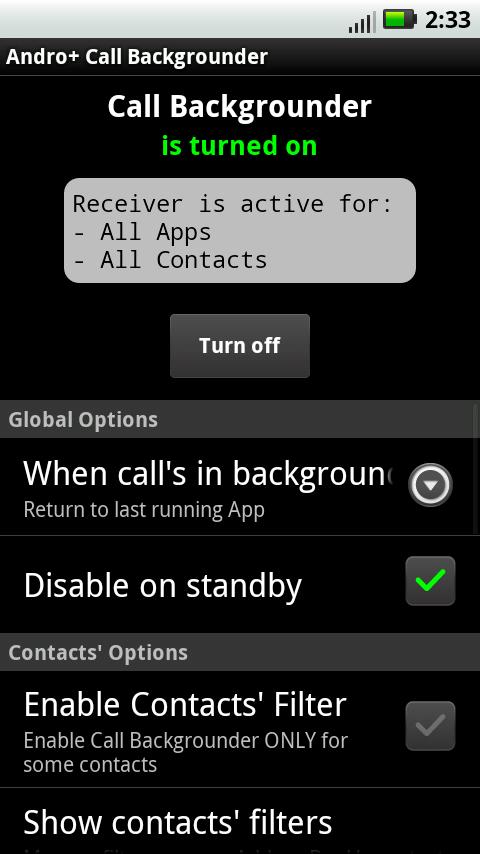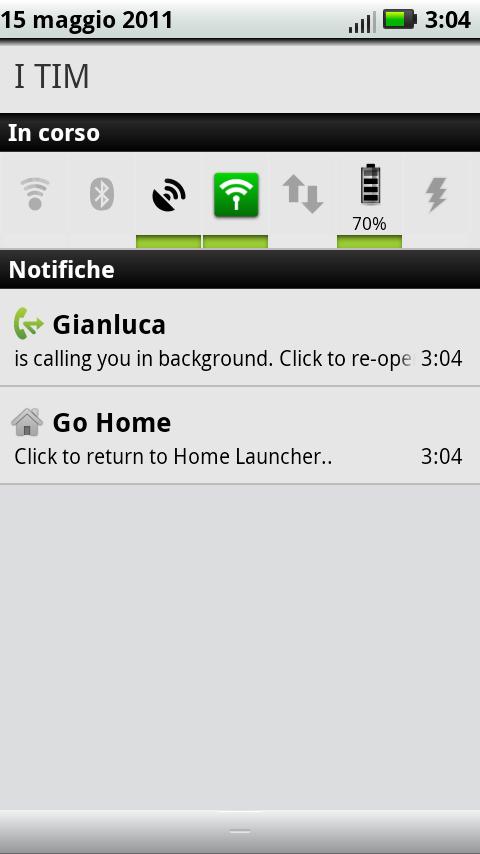Why answer/reject your incoming call? Place it in Background!!
Andro+ Call Backgrounder provides you an important feature that Android System lacks!
CallBackgrounder lets you put in background an incoming call simply by pressing a button!
Do you want try before buy? Search in the Android Market for the DEMO version!
** PLEASE ENSURE THAT YOU ARE CONNECTED TO INTERNET BEFORE FIRST START OF Andro+ Call Backgrounder, LICENSE CHECK REQUIRES INTERNET!
** PLEASE ENSURE THAT YOU'VE STARTED AND CONFIGURED (FOR THE FIRST TIME) Andro+ Call Backgrounder.
** NO SUPPORT FOR MARKET COMMENTS, ASK SUPPORT BY MAIL.
*** New FEATURE: Tiny Layout (that you can see in the second screenshot) and Shake & Background function
Now You can use non-invasive Tiny Layout on TOP of your existing CallScreen Layout! Tiny Layout is not a Popup but ONLY one button!
Watch out these two new features in the last published video on Youtube: http://tinyurl.com/androcallbgnf
How many times you were watching a video, playing a game or reading email/website and an Incoming call disturbed your actvity?
With CallBackgrounder you can return to the last app you were using by putting incoming call in background!
The caller will never notice about your action, the incoming call will continue in background and you will be free to carry on whatever you were doing and maybe later answer/reject.
You can find filters based on contacts and apps that let you ACTIVATE CallBackgrounder ONLY for some contacts or running apps.
New Feature: Shake Detection, if activated Popup will be displayed ONLY if you shake your phone!
For any question feel free to contact us by mail: elaware.it@gmail.com
DON'T FORGET to watch sample video that you can find in Android Market page! Or just go to: http://tinyurl.com/androcallbg
kw: block background filter call caller calling filtering unwanted blocking