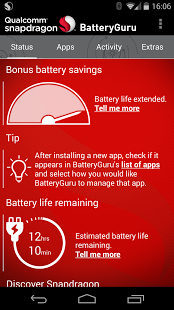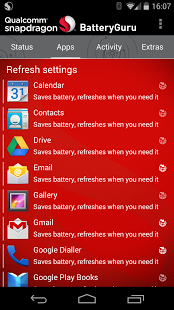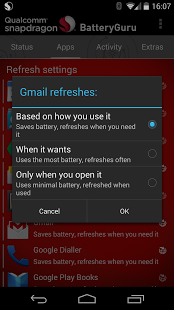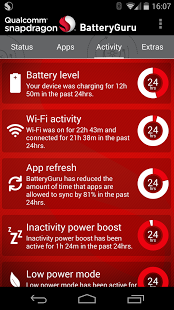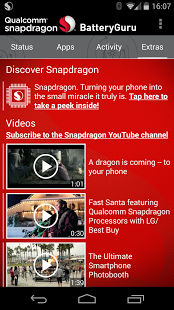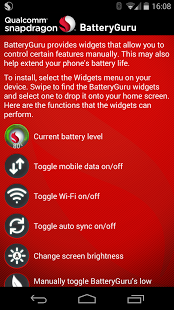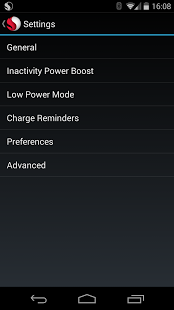Snapdragon™ BatteryGuru is a battery life saver app that extends battery performance and improves overall user experience by intelligently making changes that optimize device functionality in phones with Snapdragon mobile processors. This app:
• Delivers longer battery life with fewer charges, acting as a battery life extender
• Intelligently learns how you use your Snapdragon-powered smartphone and optimizes your device without disabling smartphone functionality
• Requires no user configuration - Snapdragon BatteryGuru automatically learns and adjusts the smartphone settings so you don’t have to
After a brief 2-4 day introduction period, Snapdragon BatteryGuru learns the user’s behaviors and then notifies the user that it is ready to extend the battery life and improve the experience. Snapdragon BatteryGuru continues to operate in the background, deepening its understanding of the user and further optimizing the experience over time.
Snapdragon BatteryGuru battery saver app supports a majority of Snapdragon powered devices and we will continue to work to support additional Snapdragon powered devices. If you experience problems using this battery saver app, we'd really appreciate if you send us an email at [email protected] explaining your problem prior to leaving a review – we’ll try to respond as soon as possible.
Trending Questions
Q. Why does BatteryGuru need permission to read contacts, call and SMS logs?
A. Snapdragon BatteryGuru now has a companion lockscreen app called Snapdragon Glance. Glance uses the behavioural learning engine of BatteryGuru to give an intelligent lock screen experience. One of the features of Glance is to suggest the next contacts you are most likely to call or SMS and to deliver this feature the contacts and call/SMS permission is required. The application doesn't read the content of the any messages and the data never leaves your device. If you don’t have Glance installed this data is not used by BatteryGuru, but it still needs to ask for the permission.
In the near future the dependency Glance has on BatteryGuru will be removed and these permission will no longer be needed.
Q. Why does Snapdragon BatteryGuru need to know my location?
A. Snapdragon BatteryGuru uses your location to know the places where you have access to Wi-Fi. It does not use GPS but instead uses Android’s low power network location mechanism to find your approximate location.
Q. Why is my Wi-Fi ON sometimes, when I’m expecting it to be OFF?
A. Snapdragon BatteryGuru’s Wi-Fi management feature turns Wi-Fi on when you need it and turns it off when you don’t, thereby saving you power. However, even when you don’t have Wi-Fi access Snapdragon BatteryGuru will periodically turn Wi-Fi on for few minutes to check if your ability to access Wi-Fi has changed. Likewise when you move to a new location, BatteryGuru will turn Wi-Fi on for a few minutes to check if Wi-Fi access is available. Fear not, turning on the Wi-Fi radio for a few minutes like this has little or no impact on your battery life.